Google have just made some small - but very welcome - improvements to their AdSense reports. They've made it easier for you to spot medium- and long-term trends in your AdSense data. They've introduced a number of useful new graph types. And they now let you see at a glance the effect of any changes you make to your AdSense setup, such as introducing a new ad unit, or blocking a sensitive category.
 |
| Figure 1 : Daily fluctuations make it hard to spot trends. |
Previously, the time series graphs showed earnings - or any other specified metric - on a day-by-day basis. Because these figures can fluctuate significantly from day to day, the chart was often very spiky, making it hard to spot the trends (Figure 1).
Now, you can choose to show an average of the metric over a week or a month. This smoothes out the spikes, making the trend much more obvious (Figure 2). This is especially useful if you want to plot your earnings over several months, or even years. You can do it for any of the key metrics (impressions, clicks, etc.), and for any of your sites, URL channels, custom channels, countries or platforms.
 |
| Figure 2: With weekly or monthly averages, the trends are more obvious. |
As well as the familiar time series, the same metrics can now also be plotted as bar charts, and in a few cases, as pie charts. If you're interested in which countries your visitors come from, you can now view these on a world map.
Another useful change is the inclusion of "events". In this context, an event is any significant change you have made to your account. You might have blocked or unblocked a specific ad or ad category; added a new ad unit to your site; changed an existing ad unit to show images as well as text; and so on.
At your option, these events can now be flagged on the date axis of any of your time series graphs. This means that you can see the effect of the change at a glance. If blocking a certain ad category resulted in a drop in earnings, for example, this will be immediately obvious from the graph.
Other changes include an improvement in the overall layout of the reports, and a separate panel for Quick Reports.
You don't need to take any action to enable these improvements. You'll see them the next time you visit the Reports section in your AdSense console.
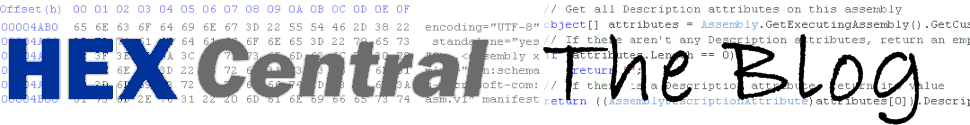
No comments:
Post a Comment