For several years, I've been happily using iTunes to organize my music collection and transfer tracks to my iPod. Then, quite suddenly, it stopped working. More specifically, I found I could no longer add new tracks to my music library. There was no error message, no unusual behavior. The newly-added tracks were simply nowhere in sight.
I eventually found a solution, but only after much searching and experimenting. I'll summarize the steps here, for the benefit of any Hex Central readers who face the same issue.
What didn't work
The problem is simple to describe. Whatever method I used to add new tracks to the library didn't work. I tried selecting Add Folder to Library from the File menu (to add an entire folder of MP3 files). I tried adding the MP3s one a time, by selecting Add File to Library. I also tried dragging individual MP3 files and the entire folder from Windows Explorer into the library window.
In each case, the result was the same: nothing happened. I used each of iTunes four views to try to locate the new tracks, but they were nowhere to be seen. In fact, I discovered that they were all present in the Recently Added play list. But I could find no way of transferring them from there to the library proper.
By the way, I experienced the problem in iTunes 10.7, running under Windows XP. But the same problem has also been reported by users of other versions. I had not recently upgraded to a different version of the software, nor had I changed any of the settings in any way.
The solution
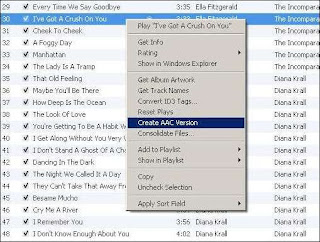 It soon became clear that I wasn't the only person to face this issue. The problem was discussed at length in, amongst other places, a thread in the Apple Support Community. It was there that user Joae1975 suggested the solution (discovered by accident, it seems) which I eventually adopted.
It soon became clear that I wasn't the only person to face this issue. The problem was discussed at length in, amongst other places, a thread in the Apple Support Community. It was there that user Joae1975 suggested the solution (discovered by accident, it seems) which I eventually adopted.All I had to do was to open the above-mentioned Recently Added play list, right-click on any of the tracks, and select Create AAC Version (see screen shot). As soon as I did that, the entire album appeared in the library as usual.
I don't know why that should work. It's not an 'official' solution from Apple (who have never acknowledged the problem, as far as I know). But it does work consistently for me.
Other approaches
But in case it doesn't work for you, here are some other things you can try. These might be especially useful if the relevant files don't appear in the Recently Added list. (I gleaned these suggestions from the thread I mentioned above.)
- Restart iTunes. That simple action apparently does the trick for some users (but not for me).
- Wait a while. If you are using iTunes Match, it could take several hours or even a whole day for the new files to be recognized. (iTunes Match is a subscription-based, cloud-based syncing service.)
- Make sure the relevant files aren't corrupted. Try playing them from Recently Added, or in other software, such as Windows Media Player. If they don't play properly, you will need to replace them.
- Check to see if the ID3 tags are missing or corrupted - especially the Album and Album Artist tags. If there is a problem with these tags, the new tracks might be present in the library after all, but not in the album where you were expecting to see them. Look for an album or artist named Unknown Artist or something similar. Alternatively, switch to List view and sort the song list to descending order of date added; if the tracks are present, they will appear at the top of the list. (If you cannot see a Date Added column, right-click in the column headers and select Date Added from the resulting menu. To sort on that column, click on the column's header, like in Windows Explorer.)
As you can imagine, I was quite relieved to find a solution - and a relatively simple one at that. If you've experienced the same problem, I hope you'll be equally successful in solving it.
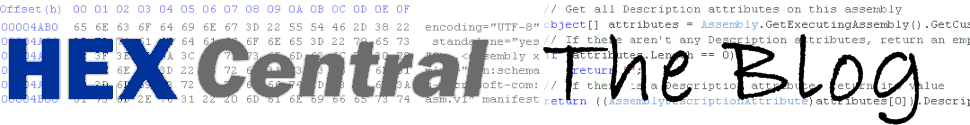
There are so many things to dislike about iTunes. The only reason I still use it is to transfer music to my iPod Touch. I hate being locked into Apple like this.
ReplyDelete